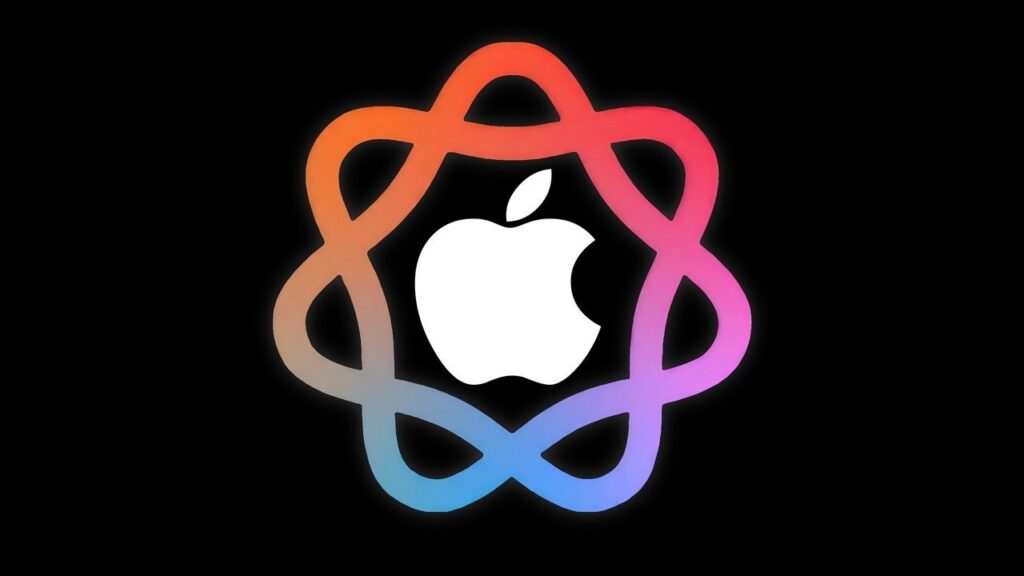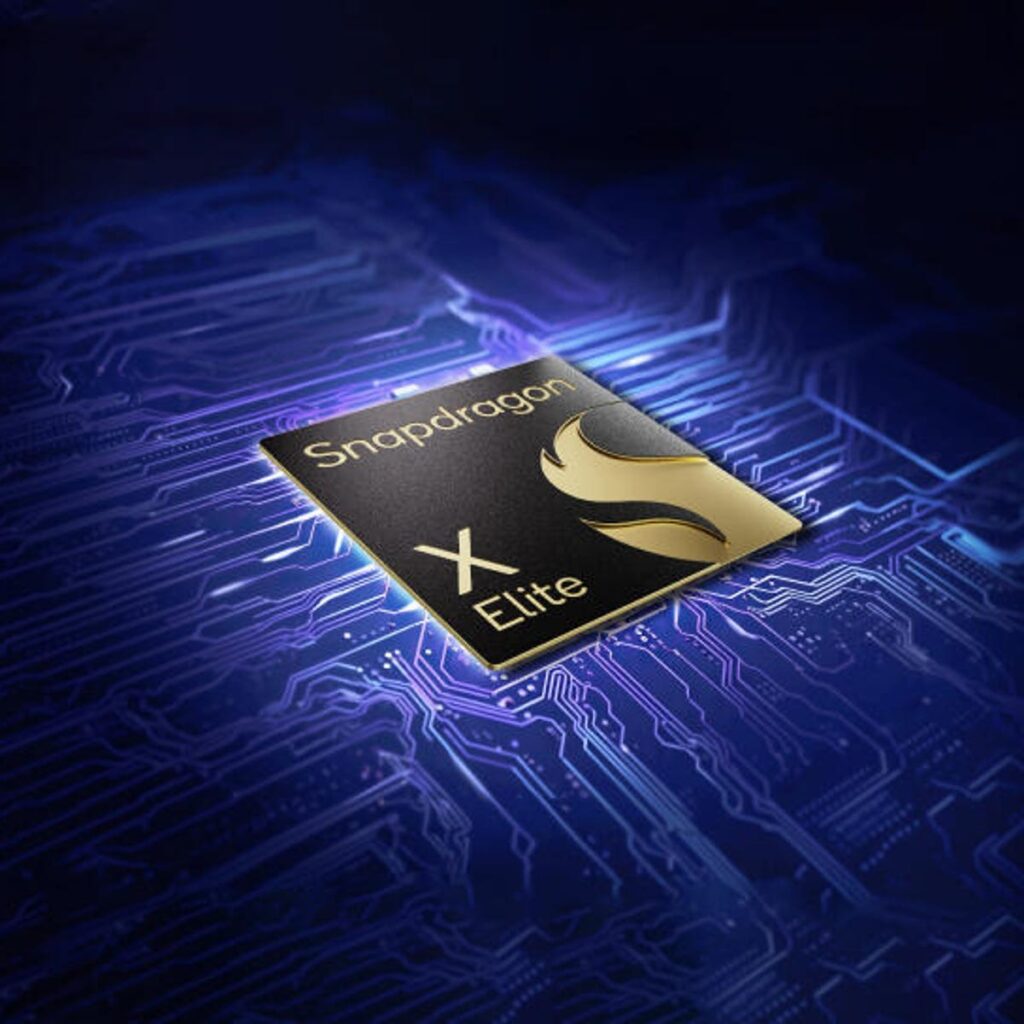In the digital age, having a professional and visually appealing website is essential for businesses, entrepreneurs, and creatives alike. However, with so many website builders available, it can be challenging to determine which platform best suits your needs. Two popular options are Squarespace and Wix. In this comprehensive comparison, we’ll explore the features, benefits, and drawbacks of each platform to help you make an informed decision.
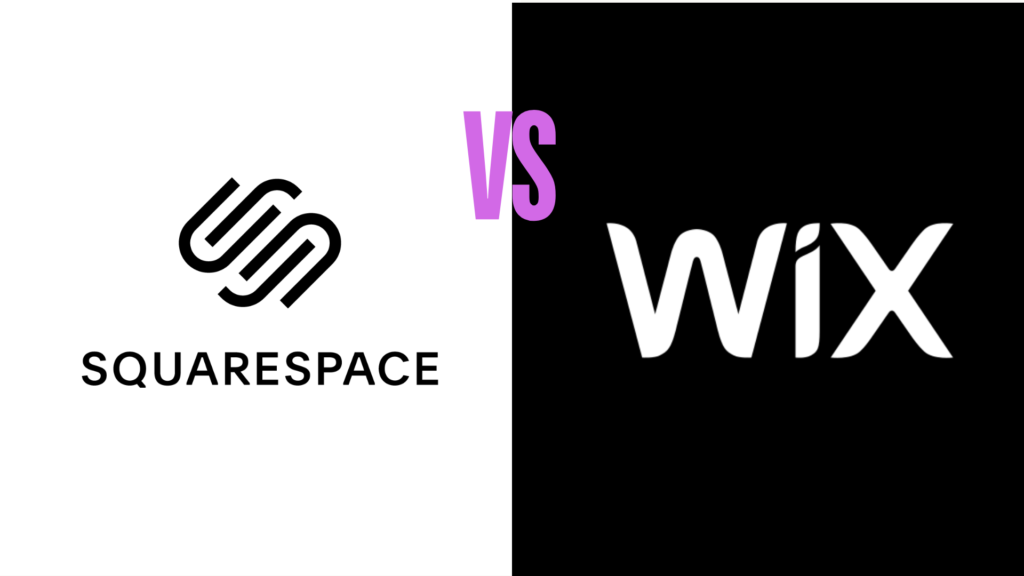
Introduction toSquarespaceand Wix
Squarespace and Wix are both drag-and-drop website builders that allow users to create stunning websites without any coding knowledge. They provide a range of templates, customization options, and integrated features to help users build their online presence quickly and efficiently.
Squarespace: A Closer Look
Squarespace is known for its sleek and modern designs, making it a popular choice for creatives, photographers, and small businesses looking to showcase their work. Here are some key features of Squarespace:
1. Beautiful Templates: Squarespace offers a wide selection of professionally designed templates that are fully customizable to suit your brand’s aesthetic.
2. Integrated Features: Squarespace includes built-in features such as blogging tools, e-commerce functionality, and SEO optimization, making it a comprehensive solution for all your website needs.
3. Ease of Use: The platform’s intuitive drag-and-drop editor makes it easy for users to create and customize their websites without any technical expertise.
4. Mobile Responsiveness: All Squarespace templates are mobile-responsive, ensuring that your website looks great on any device.
5. Customer Support: Squarespace provides 24/7 customer support via email, live chat, and a robust knowledge base to help users troubleshoot any issues they encounter.
Wix: Exploring the Features
Wix is another popular website builder known for its flexibility and extensive customization options. Here’s what sets Wix apart:
1. Versatile Templates: Wix offers over 500 customizable templates across various industries, giving users plenty of options to create their ideal website.
2. Drag-and-Drop Editor: Like Squarespace, Wix features an easy-to-use drag-and-drop editor that allows users to design their websites with ease.
3. App Market: Wix boasts an extensive app market with over 300 apps that users can integrate into their websites to add additional functionality, such as e-commerce, bookings, and marketing tools.
4. Free Plan: Wix offers a free plan with limited features, making it an attractive option for budget-conscious users who want to build a basic website without spending any money.
5. Customer Support: Wix provides customer support via email, phone, and a knowledge base to assist users with any questions or concerns they may have.
Comparing Pricing and Plans
When it comes to pricing, both Squarespace and Wix offer a range of plans to suit different needs and budgets. Here’s a breakdown of their pricing structures:
1. Squarespace: Squarespace offers four pricing plans ranging from $12 to $40 per month (billed annually). Each plan includes hosting, SSL security, and 24/7 customer support. The higher-tier plans include additional features such as e-commerce functionality and advanced analytics.
2. Wix: Wix also offers four pricing plans ranging from $14 to $49 per month (billed annually). Like Squarespace, each plan includes hosting and SSL security, with the higher-tier plans offering more storage, bandwidth, and additional features such as ad vouchers and priority support.
While both platforms offer competitive pricing, it’s essential to consider your specific needs and budget when choosing a plan.
Evaluating Design and Customization Options
Both Squarespace and Wix provide users with a wide range of design and customization options to create unique and visually appealing websites. Here’s how they compare:
1. Squarespace: Squarespace‘s templates are known for their clean and modern designs, making them ideal for businesses and creatives who prioritize aesthetics. The platform offers extensive customization options, allowing users to tweak fonts, colors, layouts, and more to reflect their brand’s identity.
2. Wix: Wix’s templates are highly customizable and cater to a diverse range of industries and niches. Users can choose from a vast selection of templates and then customize them using Wix’s intuitive editor, which offers drag-and-drop functionality and advanced design tools.
Both platforms allow users to add elements such as images, videos, text boxes, and contact forms to their websites with ease. Additionally, they both offer access to a library of stock images and videos to enhance the visual appeal of your site.
Exploring E-Commerce Capabilities
For businesses looking to sell products or services online, both Squarespace and Wix offer robust e-commerce solutions. Here’s how they stack up:
1. Squarespace: Squarespace‘s e-commerce functionality is seamlessly integrated into its platform, allowing users to set up online stores quickly and easily. The platform offers features such as inventory management, order processing, secure payments, and customizable product pages. Additionally, Squarespace provides built-in marketing tools to help users promote their products and drive sales.
2. Wix: Wix’s e-commerce capabilities are also extensive, with features such as customizable storefronts, product galleries, inventory management, and secure checkout. Wix also offers additional tools such as abandoned cart recovery, automated sales tax calculations, and multi-channel selling to help users maximize their online sales potential.
Both platforms provide users with the tools they need to create and manage successful online stores, making them suitable options for e-commerce businesses of all sizes.
Search Engine Optimization (SEO) Features
Having a well-optimized website is crucial for improving your search engine rankings and driving organic traffic to your site. Here’s how Squarespace and Wix approach SEO:
1. Squarespace: Squarespace prioritizes SEO and offers a range of built-in tools to help users optimize their websites for search engines. These include customizable page titles, meta descriptions, and URLs, as well as sitemaps, mobile optimization, and SSL security. Squarespace also provides analytics to track your site’s performance and identify areas for improvement.
2. Wix: Wix also prioritizes SEO and provides users with tools to optimize their websites for search engines. These include customizable meta tags, alt text for images, and automatic XML sitemaps. Wix also offers SEO apps and integrations to help users further optimize their sites and improve their search engine rankings.
Both platforms offer robust SEO features, but Squarespace‘s intuitive interface and built-in tools may make it slightly easier for beginners to implement effective SEO strategies.
Conclusion: Making the Right Choice
In conclusion, both Squarespace and Wix are powerful website builders that offer a range of features and customization options to help users create stunning websites. The right choice for you will depend on your specific needs, budget, and technical expertise.
If you prioritize sleek design, integrated features, and ease of use, Squarespace may be the better option for you. On the other hand, if you prefer versatility, extensive customization options, and a free plan, Wix might be the way to go.
Ultimately, take the time to explore both platforms, experiment with their features, and consider your long-term goals before making a decision. With the right website builder, you can create a professional