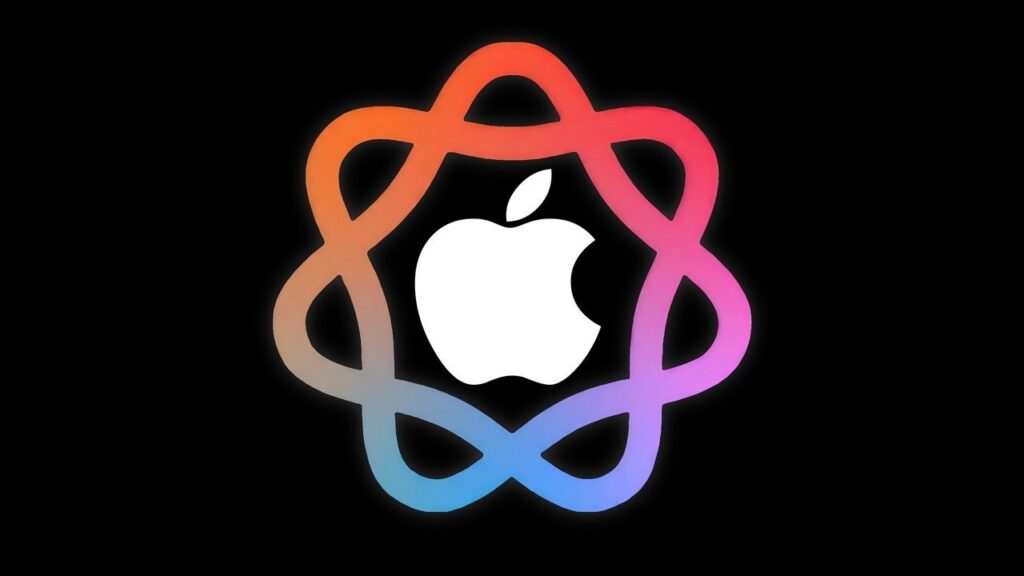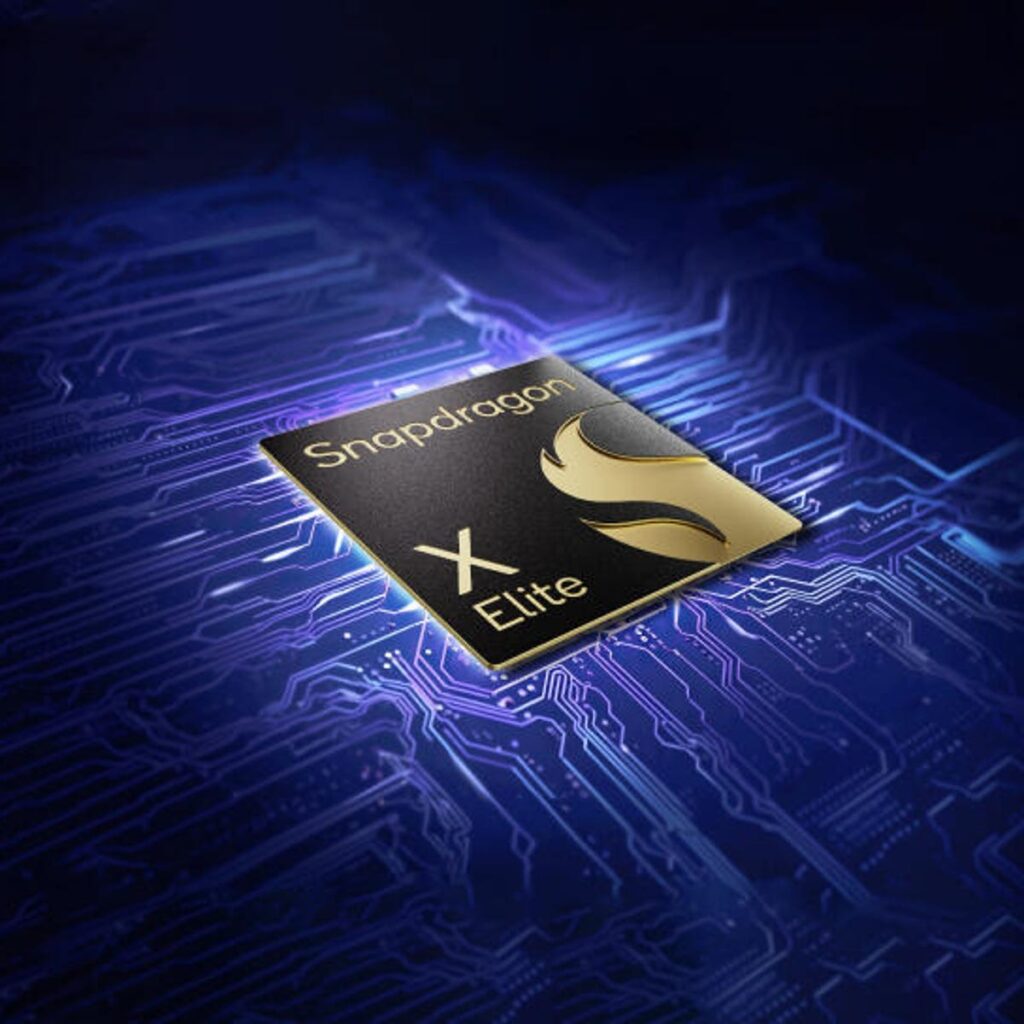Blogging has become an essential platform for sharing ideas, building an audience, and even generating income. Among the myriad of tools available for bloggers, Squarespace stands out due to its user-friendly interface, powerful features, and stunning design templates. This guide will walk you through the process of setting up your blog on Squarespace, ensuring you make the most out of this robust platform.

Why Choose Squarespace for Blogging?
Before diving into the setup process, it’s crucial to understand why Squarespace is a great choice for blogging. Squarespace offers several advantages:
- Ease of Use: With its drag-and-drop interface, Squarespace is incredibly user-friendly, making it accessible even for beginners with no technical background.
- Design Quality: Squarespace provides professionally designed templates that are visually appealing and fully customizable.
- Built-In Features: From SEO tools to analytics, Squarespace includes a variety of built-in features that help manage and grow your blog.
- Reliability: Squarespace handles hosting and security, so you can focus on content creation without worrying about technical issues.
Now, let’s get started with setting up your blog on Squarespace.
Step 1: Sign Up forSquarespace
The first step in your blogging journey with Squarespace is to create an account. Here’s how:
- Visit the Squarespace Website: Go to Squarespace.
- Start a Free Trial: Click on the “Get Started” button to start a free trial. This allows you to explore Squarespace without any commitment.
- Create an Account: Enter your email address and create a password to set up your account.
Step 2: Choose a Template
Once you’ve created an account, the next step is to select a template. Squarespace offers a range of beautifully designed templates specifically tailored for blogging.
- Explore Templates: Browse through the template gallery and filter by “Blogging” to see templates optimized for blog content.
- Preview Templates: Click on any template to see a live preview. Consider the layout, typography, and overall design to ensure it fits your vision.
- Select a Template: Once you’ve found a template you like, click “Start with [Template Name]” to begin customization.
Step 3: Customize Your Template
After selecting a template, you’ll be taken to the Squarespace editor, where you can customize your site to match your brand and style.
- Edit Site Styles: Click on “Design” in the main menu and then “Site Styles.” Here, you can customize fonts, colors, spacing, and other design elements.
- Add Your Logo: Under “Design,” select “Logo & Title” to upload your logo and set your site title and tagline.
- Customize Pages: Navigate to “Pages” in the main menu. Squarespace templates come with pre-built pages, but you can edit, add, or remove pages as needed.
Step 4: Set Up Your Blog Page
With your template customized, it’s time to focus on setting up your blog page.
- Add a Blog Page: Go to “Pages” and click the “+” button to add a new page. Select “Blog” from the page type options.
- Configure Blog Settings: Click on the blog page and then the gear icon to access settings. Here, you can configure general settings, SEO, and social sharing options.
- Create Blog Categories: Organize your content by creating categories. In the blog settings, click “Categories” to add and manage your categories.
Step 5: Write Your First Blog Post
With your blog page set up, you can now start writing and publishing content.
- Add a New Post: On the blog page, click the “+” button to create a new post.
- Compose Your Post: Use the rich text editor to write your post. You can add headings, images, videos, and other media to enhance your content.
- Set Post Options: On the post editor screen, click “Options” to set the post title, excerpt, categories, tags, and publish date.
- Publish Your Post: Once you’re satisfied with your content, click “Publish” to make your post live.
Step 6: Optimize for SEO
Search Engine Optimization (SEO) is vital for increasing your blog’s visibility. Squarespace offers built-in SEO tools to help you optimize your site.
- Edit Page Titles and Descriptions: Under “Settings” for each page, you can set custom titles and descriptions that will appear in search engine results.
- Use Keywords Strategically: Incorporate relevant keywords into your content, headings, and meta descriptions. For instance, using “Squarespace for Blogging” in key areas can help attract more readers interested in that topic.
- Optimize Images: Add alt text to your images to improve accessibility and SEO.
Step 7: Connect Social Media
Integrating your blog with social media platforms can help drive traffic and increase engagement.
- Link Social Accounts: Go to “Settings” and then “Social Links” to connect your social media accounts.
- Enable Auto-Publish: Under “Settings” > “Social”, you can enable auto-publish to automatically share new blog posts on your social media profiles.
- Add Social Sharing Buttons: Ensure your readers can easily share your content by adding social sharing buttons to your blog posts. This can be done under “Design” > “Share Buttons”.
Step 8: Analyze Your Traffic
Understanding your audience and how they interact with your blog is crucial for growth. Squarespace provides analytics tools to help you track performance.
- Access Analytics: Click on “Analytics” in the main menu to view detailed insights about your site traffic, popular content, and audience demographics.
- Monitor Key Metrics: Pay attention to metrics such as page views, unique visitors, and referral sources to understand what’s working and where there’s room for improvement.
- Use Insights to Improve: Use the data to refine your content strategy, focusing on topics and formats that resonate most with your audience.
Step 9: Engage with Your Audience
Building a successful blog isn’t just about publishing content; it’s also about fostering a community.
- Enable Comments: Under blog settings, enable comments to allow readers to interact with your posts.
- Respond to Comments: Engage with your readers by responding to their comments. This helps build a loyal community and encourages further interaction.
- Create a Newsletter: Use Squarespace’s built-in email marketing tools to create a newsletter. Regularly update your subscribers with new posts, exclusive content, and news.
Step 10: Maintain and Update Your Blog
Keeping your blog active and up-to-date is crucial for maintaining reader interest and improving SEO.
- Regular Posting Schedule: Develop a content calendar and stick to a regular posting schedule. Consistency is key to retaining and growing your audience.
- Update Older Posts: Periodically revisit and update older posts to ensure they remain relevant and accurate.
- Expand Your Content: Experiment with different content types, such as videos, podcasts, and guest posts, to keep your blog fresh and engaging.
Conclusion
Getting started with Squarespace for blogging is a straightforward process, thanks to its intuitive design and comprehensive features. By following this step-by-step guide, you can create a visually stunning, functional, and engaging blog that stands out in the crowded online space. Whether you’re a beginner or an experienced blogger, Squarespace offers the tools and flexibility to help you succeed.
Remember, the key to a successful blog is not just in the setup but in the ongoing effort to create valuable content, engage with your audience, and continuously improve your site. Happy blogging!