Managing an eBay store involves various tasks, from listing products to handling customer inquiries and shipping orders. One crucial aspect that can make or break the success of an eBay store is inventory management. Effective inventory management ensures that you have the right products available at the right time, preventing overselling and stockouts, which can lead to dissatisfied customers and lost sales. Fortunately, eBay provides several tools and features to help you manage your store inventory efficiently. This blog will guide you through the essential eBay store inventory management tools and offer tips on how to use them effectively.

Understanding eBay Store Inventory Management
Before diving into the tools, it’s essential to understand the importance of inventory management for an eBay store. Inventory management involves tracking the stock levels of your products, forecasting demand, replenishing stock, and ensuring that the inventory information is accurate and up-to-date across all sales channels.
Effective inventory management offers several benefits:
- Improved Cash Flow: By maintaining optimal inventory levels, you can reduce holding costs and free up capital for other investments.
- Increased Sales: Ensuring popular items are always in stock can lead to higher sales and better customer satisfaction.
- Reduced Stockouts and Overstocking: Accurate inventory tracking helps prevent situations where you run out of stock or have excess inventory that ties up resources.
- Enhanced Customer Experience: Consistent availability of products and accurate information about stock levels enhance the overall shopping experience for your customers.
eBay Store Inventory Management Tools
eBay provides a range of tools to help you manage your store’s inventory. These tools are designed to streamline various aspects of inventory management, from listing products to tracking stock levels and forecasting demand.
1. eBay Seller Hub
The eBay Seller Hub is the central dashboard for managing your eBay store. It offers a comprehensive overview of your sales, listings, and inventory. Within the Seller Hub, you can access various features to manage your inventory effectively:
- Overview: The dashboard provides a summary of your sales performance, including total sales, active listings, and inventory levels.
- Listings: Here, you can create, edit, and manage your listings. You can also use bulk listing tools to save time when adding multiple products.
- Inventory: The inventory tab allows you to view and manage your stock levels, track inventory performance, and set up automatic restocking rules.
2. eBay Inventory Management
eBay‘s Inventory Management tool is specifically designed to help you keep track of your stock levels and manage your inventory efficiently. Key features include:
- Stock Tracking: Automatically track the stock levels of your products and receive alerts when inventory is low.
- SKU Management: Assign and manage SKUs (Stock Keeping Units) to streamline inventory tracking.
- Multi-Channel Management: Sync your eBay inventory with other sales channels to ensure accurate stock levels across all platforms.
3. Third-Party Inventory Management Software
In addition to eBay‘s native tools, there are several third-party inventory management solutions that integrate with eBay. These tools offer advanced features and customization options to suit your specific needs. Some popular options include:
- ChannelAdvisor: This tool provides comprehensive inventory management features, including multi-channel synchronization, demand forecasting, and automated order processing.
- SkuVault: SkuVault offers real-time inventory tracking, warehouse management, and reporting tools to help you manage your eBay store inventory efficiently.
- Linnworks: Linnworks enables you to manage your inventory across multiple channels, automate order processing, and gain insights through detailed reporting.
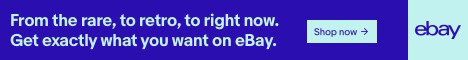
How to Use eBay Store Inventory Management Tools
Now that we’ve covered the essential tools, let’s dive into how to use them effectively to manage your eBay store inventory.
1. Setting Up Your eBay Seller Hub
The first step in managing your eBay store inventory is setting up your Seller Hub. Follow these steps to get started:
- Access Seller Hub: Log in to your eBay account and navigate to the Seller Hub. If you don’t have access yet, you can request it from eBay.
- Customize Dashboard: Customize your dashboard to display the information that matters most to you, such as sales performance, active listings, and inventory levels.
- Set Up Notifications: Enable notifications for important events, such as low inventory alerts, to stay informed about your stock levels.
2. Creating and Managing Listings
Creating and managing listings is a crucial part of inventory management. Here’s how to do it effectively:
- Create Listings: Use the Listings tab in the Seller Hub to create new listings. Provide detailed product descriptions, high-quality images, and accurate pricing to attract buyers.
- Use Bulk Listing Tools: If you have multiple products to list, use eBay’s bulk listing tools to save time. You can upload a CSV file with product details or use third-party tools for bulk uploads.
- Optimize Listings: Regularly review and optimize your listings to improve visibility and sales. Update product descriptions, keywords, and images to stay competitive.
3. Tracking Inventory Levels
Keeping track of your inventory levels is essential to prevent stockouts and overstocking. Here’s how to do it using eBay’s tools:
- Assign SKUs: Assign unique SKUs to each product to streamline inventory tracking. SKUs help you identify and manage products more efficiently.
- Monitor Stock Levels: Use the Inventory tab in the Seller Hub to monitor your stock levels. Set up automatic alerts to notify you when inventory is running low.
- Update Inventory: Regularly update your inventory levels to reflect sales, returns, and restocks. Accurate inventory information ensures that you don’t oversell or undersell products.
4. Syncing Inventory Across Channels
If you sell on multiple channels, such as your own website or other marketplaces, syncing your inventory is crucial. Here’s how to do it:
- Use Multi-Channel Software: Integrate your eBay store with multi-channel inventory management software, such as ChannelAdvisor, SkuVault, or Linnworks. These tools automatically sync your inventory across all channels, ensuring accurate stock levels.
- Centralized Inventory Management: Manage your inventory from a centralized dashboard. This approach simplifies inventory tracking and reduces the risk of overselling.
- Real-Time Updates: Ensure that your inventory levels are updated in real-time across all channels. This practice helps you avoid discrepancies and maintain accurate stock information.
5. Forecasting Demand and Replenishing Stock
Accurate demand forecasting and timely stock replenishment are critical to maintaining optimal inventory levels. Here’s how to do it:
- Analyze Sales Data: Use the sales data available in the Seller Hub to analyze trends and identify popular products. This analysis helps you forecast demand more accurately.
- Set Reorder Points: Determine reorder points for each product based on historical sales data and lead times. Reorder points help you replenish stock before it runs out.
- Automate Reordering: Use eBay’s inventory management tool or third-party software to automate reordering. Set up rules to trigger automatic purchase orders when inventory reaches the reorder point.
6. Managing Returns and Refunds
Returns and refunds are an inevitable part of running an eBay store. Effective management of returns and refunds ensures customer satisfaction and accurate inventory levels. Here’s how to handle them:
- Create a Return Policy: Clearly define your return policy, including the conditions for returns, the timeframe, and the process for returning items. Display this policy prominently in your listings.
- Process Returns Promptly: When a return request is received, process it promptly. Inspect the returned item, update your inventory, and issue refunds or replacements as necessary.
- Update Inventory: Ensure that returned items are accurately reflected in your inventory levels. If an item is resalable, add it back to your inventory. If not, adjust your stock accordingly.
Tips for Effective eBay Store Inventory Management
Effective inventory management requires a combination of the right tools and best practices. Here are some tips to help you manage your eBay store inventory more efficiently:
- Regularly Audit Inventory: Conduct regular inventory audits to verify stock levels and identify discrepancies. Audits help you maintain accurate inventory information and prevent issues.
- Optimize Warehouse Layout: If you have a physical warehouse, optimize its layout to improve efficiency. Group similar items together, label shelves, and implement a clear organizational system.
- Use Barcode Scanners: Implement barcode scanners to streamline inventory tracking. Scanners reduce manual errors and speed up the process of updating stock levels.
- Implement First-In, First-Out (FIFO): Use the FIFO method to manage inventory. This approach ensures that older stock is sold first, reducing the risk of obsolescence.
- Leverage Data Analytics: Use data analytics to gain insights into your inventory performance. Identify trends, forecast demand, and make data-driven decisions to optimize inventory levels.
- Maintain Good Supplier Relationships: Build strong relationships with your suppliers to ensure timely restocking and favorable terms. Reliable suppliers help you maintain consistent inventory levels.
Conclusion
Effective inventory management is essential for the success of your eBay store. By leveraging eBay’s inventory management tools and following best practices, you can streamline your inventory processes, prevent stockouts and overstocking, and improve customer satisfaction. Whether you’re a seasoned seller or just starting, mastering inventory management will help you grow your eBay store and achieve long-term success. Remember to regularly review and optimize your inventory management strategies to stay competitive in the ever-evolving e-commerce landscape.




























