eBay USA is a treasure trove for shoppers looking for a wide range of products, from rare collectibles to everyday essentials. Navigating this vast marketplace can be both exciting and overwhelming. This guide will walk you through everything you need to know to make the most of your shopping experience on eBay USA. From setting up your account to finding the best deals and ensuring safe transactions, we’ve got you covered.

Setting Up Your eBay USA Account
Before you start shopping, you need to set up an account on eBay USA. Here’s how:
Step-by-Step Account Setup
- Visit eBay’s Website: Go to eBay USA.
- Click on “Register”: Located at the top left corner of the homepage.
- Fill in Your Details: Enter your name, email address, and create a password. Alternatively, you can sign up using your Google or Facebook account.
- Verify Your Email: eBay will send a verification email. Click the link to confirm your account.
- Complete Your Profile: Add your shipping address and payment information. This will make the checkout process smoother.
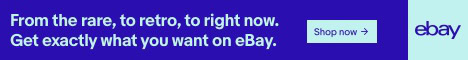
Navigating eBay USA
eBay USA offers a variety of ways to find what you’re looking for:
Using the Search Bar
The search bar at the top of the eBay homepage is the quickest way to find specific items. Simply type in keywords related to the product you’re looking for and hit enter.
Browsing Categories
If you’re not sure exactly what you want, browsing through categories can help. Click on “Shop by category” next to the search bar to see a list of all the available categories, such as Electronics, Fashion, Home & Garden, and more.
Advanced Search
For more specific searches, use the Advanced Search feature. This allows you to filter results by criteria such as price range, item condition, location, and seller’s rating.
Understanding eBay USA Listings
When you find an item you’re interested in, click on the listing to see more details. Here’s what to look for:
Item Description
Read the item description carefully to understand what you’re buying. Sellers often provide detailed information about the product’s condition, specifications, and any defects.
Photos
Look at all the photos provided by the seller. They can give you a better idea of the item’s condition.
Price
Check the price and see if it’s fixed (Buy It Now) or if you need to bid (Auction). Some listings also have a “Make Offer” option, allowing you to negotiate the price with the seller.
Seller Information
Review the seller’s feedback score and read some of the reviews from previous buyers. A high feedback score and positive reviews are indicators of a trustworthy seller.
Shipping and Returns
Check the shipping cost, estimated delivery date, and return policy. Some items may have free shipping or expedited shipping options.
Making a Purchase on eBay USA
Once you’ve found the perfect item, it’s time to make a purchase. Here’s how to do it:
Buy It Now
If the item has a fixed price, click the “Buy It Now” button. You’ll be taken to the checkout page where you can review your purchase and enter your payment information.
Auction
If the item is listed as an auction, you’ll need to place a bid. Enter the maximum amount you’re willing to pay and eBay will bid on your behalf up to that amount. If you’re the highest bidder when the auction ends, you win the item.
Make Offer
For listings with a “Make Offer” option, you can propose a price to the seller. The seller can accept, decline, or counter your offer.
Ensuring Safe Transactions
Safety is paramount when shopping on eBay USA. Here are some tips to protect yourself:
Secure Payment Methods
Always use secure payment methods like PayPal or credit cards. Avoid direct bank transfers or other untraceable payment methods.
Buyer Protection
eBay offers a Money Back Guarantee for most purchases. If your item doesn’t arrive or is significantly different from the description, you can get a refund.
Avoid Scams
Be wary of deals that seem too good to be true, and avoid sellers with low feedback scores or negative reviews. Always communicate through eBay’s messaging system to keep a record of all interactions.
Finding the Best Deals on eBay USA
Everyone loves a good deal. Here’s how to find the best bargains on eBay USA:
Daily Deals
Check out eBay’s Daily Deals for discounts on a variety of items. These deals are updated regularly and often include free shipping.
eBay Outlet
Visit the eBay Outlet for discounted items from top brands. You can find clothing, electronics, home goods, and more at reduced prices.
eBay Coupons
Keep an eye out for eBay coupons and promo codes. These can offer significant savings on your purchases.
Advanced Search Filters
Use advanced search filters to find items with free shipping, within a specific price range, or from sellers with high ratings.
Bidding Strategies for eBay USA Auctions
Winning an auction on eBay USA can be thrilling. Here are some strategies to increase your chances:
Set a Maximum Bid
Decide on the maximum amount you’re willing to pay for an item and stick to it. This prevents you from getting caught up in a bidding war and overspending.
Bid at the Last Moment
Many experienced bidders place their bids in the final seconds of an auction. This strategy, known as “sniping,” reduces the chance of other bidders outbidding you.
Use Proxy Bidding
eBay’s proxy bidding system automatically increases your bid in small increments up to your maximum bid. This helps you stay ahead of other bidders without constantly monitoring the auction.
Using eBay USA Mobile App
Shopping on the go is easy with the eBay mobile app. Here’s how to make the most of it:
Download the App
The eBay app is available for both iOS and Android devices. Download it from the App Store or Google Play.
Browse and Search
Use the app to browse categories, search for items, and filter results just like you would on the desktop site.
Notifications
Enable notifications to get alerts about auctions you’re watching, items you’ve been outbid on, and new messages from sellers.
Barcode Scanner
The app’s barcode scanner allows you to scan items in-store to compare prices on eBay. This is a great way to ensure you’re getting the best deal.
Selling on eBay USA
In addition to buying, you can also sell items on eBay USA. Here’s a brief overview of how to get started:
Create a Seller Account
If you’re new to selling on eBay, you’ll need to create a seller account. This involves providing additional information, such as your bank account details for receiving payments.
List Your Item
Click on “Sell” at the top of the eBay homepage and follow the prompts to list your item. You’ll need to provide a title, description, photos, and set a price or starting bid.
Shipping
Choose your shipping options. You can offer free shipping, charge a flat rate, or calculate shipping based on the buyer’s location.
Manage Your Listings
Keep track of your active listings, respond to buyer inquiries, and update your listings as needed. eBay provides tools to help you manage your sales and track your performance.
eBay USA Community and Support
eBay USA has a robust community and support system to help you with any questions or issues:
eBay Community
The eBay Community is a forum where you can connect with other buyers and sellers, ask questions, and share tips. It’s a great resource for both new and experienced users.
eBay Help & Contact
Visit the Help & Contact section for answers to frequently asked questions, step-by-step guides, and ways to contact eBay’s customer support team.
eBay Resolution Center
If you encounter any problems with a transaction, the Resolution Center can help. Here, you can report issues with items you’ve bought or sold and work towards a resolution with the other party.
Tips for a Successful eBay USA Shopping Experience
Here are some additional tips to enhance your shopping experience on eBay USA:
Stay Informed
Keep up with eBay’s policies and updates. This will help you understand your rights and responsibilities as a buyer or seller.
Leave Feedback
Leaving feedback for sellers helps build a trustworthy community. It also encourages sellers to provide excellent service.
Watch Items
Use the “Watch” feature to keep track of items you’re interested in. This way, you can monitor their price and availability without committing to a purchase right away.
Communicate Clearly
If you have any questions about an item, don’t hesitate to contact the seller. Clear communication can prevent misunderstandings and ensure a smooth transaction.
Take Advantage of Promotions
eBay often runs promotions that can save you money, such as discounts on final value fees for sellers or bonus eBay Bucks for buyers. Keep an eye out for these opportunities.
Conclusion
Shopping on eBay USA can be a rewarding experience if you know how to navigate the platform effectively. By setting up your account, understanding how to search for and evaluate items, making safe transactions, and employing smart bidding strategies, you can find great deals and unique products. Whether you’re a buyer looking for the best bargains or a seller aiming to reach a wide audience, eBay USA offers a versatile and dynamic marketplace.
Happy shopping!




























