With the growing prevalence of mobile technology, online shopping experiences are becoming increasingly versatile and accessible. eBay, a giant in the e-commerce world, has adapted seamlessly to these changes, offering both mobile and desktop platforms for users. However, the question remains: which platform is better suited for your needs? This comprehensive analysis will delve into the eBay mobile app and desktop experience, evaluating them based on various critical factors. By the end of this blog, you’ll have a clearer understanding of which platform aligns best with your shopping preferences and lifestyle.

User Interface and Design
eBay Mobile App
The eBay mobile app is designed with the mobile user in mind. It features a clean, streamlined interface that is easy to navigate on smaller screens. The main menu is accessible from the bottom of the screen, allowing for quick access to key functions such as search, notifications, and the user’s account. The app uses touch-friendly elements and large icons to enhance usability on mobile devices.
Key features include:
- Personalized Home Page: The home page is tailored to the user’s browsing history and interests, making it easy to find relevant items quickly.
- Intuitive Search Function: The search bar is prominently displayed, and users can use voice search or barcode scanning for even more convenience.
- Easy Listing Management: Sellers can easily list items using their phone’s camera to take photos and input details directly within the app.
Desktop Experience
The eBay desktop site offers a more comprehensive view of the platform. With more screen real estate, users can see more items at once and have access to detailed filters and sorting options that may not be as prominently featured on the mobile app.
Key features include:
- Advanced Search Options: The desktop version provides advanced search filters, allowing users to narrow down results based on specific criteria.
- Comprehensive Dashboard: Sellers and buyers have access to a more detailed dashboard, showing all relevant information at a glance.
- Multi-Tasking Capability: The larger screen allows users to open multiple tabs and windows, making it easier to compare items and manage listings simultaneously.
Performance and Speed
eBay Mobile App
The eBay mobile app is optimized for performance on mobile devices. It loads quickly and is designed to work smoothly even on slower internet connections. The app’s notifications system keeps users updated in real-time, ensuring they never miss an important bid or message.
Desktop Experience
The desktop experience benefits from the generally faster and more stable internet connections typical of home or office environments. Pages load quickly, and the overall browsing experience is fluid. However, the performance can vary depending on the user’s hardware and browser capabilities.
Features and Functionality
eBay Mobile App
The eBay mobile app offers a range of features that cater specifically to mobile users:
- Push Notifications: Real-time alerts for bids, messages, and updates keep users engaged and informed.
- Barcode Scanner: Easily find items by scanning barcodes, a feature particularly useful for price comparisons in physical stores.
- Mobile Payments: Simplified payment options through mobile wallets and touch ID/fingerprint recognition enhance security and convenience.
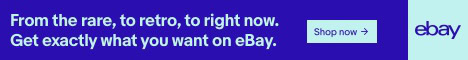
Desktop Experience
The desktop version of eBay provides a more extensive set of features:
- Bulk Listing Tools: Sellers can manage multiple listings simultaneously, a feature that is particularly useful for high-volume sellers.
- Detailed Analytics: Access to in-depth analytics and reports helps sellers optimize their listings and sales strategies.
- Customizable Notifications: Users can set up email alerts for specific search terms or categories, ensuring they never miss a new listing.
User Experience
eBay Mobile App
The eBay mobile app is designed to provide a seamless shopping experience on the go. Its intuitive interface and real-time notifications make it ideal for users who prefer to shop or manage their sales while away from their desktop. However, the limited screen size can sometimes make it challenging to view detailed product information or compare multiple items simultaneously.
Desktop Experience
The desktop experience excels in providing a detailed and comprehensive view of the platform. The larger screen size and advanced navigation tools make it easier to browse, compare, and analyze products. For users who spend a lot of time managing their eBay activities, the desktop platform offers a more robust and efficient experience.
Security
eBay Mobile App
The eBay mobile app incorporates several security features to protect users:
- Biometric Authentication: Touch ID and fingerprint recognition provide an additional layer of security for logging in and making payments.
- Encrypted Transactions: All transactions are encrypted to protect sensitive information.
Desktop Experience
The desktop version also emphasizes security:
- Secure Login: Users can enable two-factor authentication for an added layer of security.
- Encryption: Like the mobile app, all transactions on the desktop site are encrypted to ensure user data is protected.
Pros and Cons
eBay Mobile App
Pros:
- Convenient and accessible on the go.
- Real-time notifications keep users informed.
- Easy listing management with the phone’s camera and voice search.
Cons:
- Limited screen size can make detailed browsing difficult.
- Some advanced features and filters are less accessible.
Desktop Experience
Pros:
- Larger screen size for detailed browsing and comparison.
- Access to advanced search filters and bulk listing tools.
- Better suited for high-volume sellers and detailed analytics.
Cons:
- Less convenient for users who are frequently on the move.
- No push notifications for real-time updates.
Suitability for Different Users
Casual Buyers
For casual buyers who enjoy browsing and making occasional purchases, the eBay mobile app is a great option. Its ease of use and convenient features like barcode scanning make it ideal for quick shopping on the go. The personalized home page and intuitive search function help users find what they need without much effort.
Frequent Buyers
Frequent buyers might prefer the desktop experience for its comprehensive browsing and detailed product comparisons. The advanced search filters and larger screen make it easier to find specific items and compare options. Additionally, the customizable notifications and detailed views enhance the overall shopping experience.
Casual Sellers
Casual sellers will find the eBay mobile app to be very user-friendly. The app allows for quick and easy listing creation using the phone’s camera, and the real-time notifications help sellers stay updated on bids and messages. The mobile app’s simplicity and accessibility make it perfect for those who sell items occasionally.
Professional Sellers
Professional sellers or those with high-volume listings will benefit more from the desktop experience. The advanced bulk listing tools, detailed analytics, and comprehensive dashboard provide everything needed to manage large inventories efficiently. The ability to open multiple tabs and windows also aids in multitasking and handling various aspects of the business simultaneously.
Integration with Other Tools
eBay Mobile App
The eBay mobile app integrates well with various mobile tools and services:
- Mobile Wallets: Compatibility with Apple Pay, Google Pay, and other mobile payment options.
- Barcode Scanners: Integration with the phone’s camera for scanning barcodes to find items quickly.
- Social Media Sharing: Easy sharing of listings on social media platforms directly from the app.
Desktop Experience
The desktop version allows for broader integration with other tools and services:
- Third-Party Software: Integration with inventory management systems, accounting software, and other e-commerce tools.
- Browser Extensions: Availability of browser extensions for enhanced functionality, such as automatic bidding tools.
- Data Export: Ability to export data for detailed analysis and reporting.
Customer Support
eBay Mobile App
The eBay mobile app provides several support options directly within the app:
- Help Center: Access to the eBay Help Center for troubleshooting and FAQs.
- Live Chat: Availability of live chat support for real-time assistance.
- Community Forums: Access to community forums for advice and tips from other users.
Desktop Experience
The desktop version offers more extensive support options:
- Comprehensive Help Section: Detailed guides and articles covering a wide range of topics.
- Phone Support: Availability of phone support for direct assistance.
- Seller Hub: A dedicated section for sellers with resources and tools to manage their business effectively.
Conclusion
Choosing between the eBay mobile app and the desktop experience depends largely on your specific needs and preferences. Each platform has its strengths and weaknesses, catering to different types of users.
In summary, the eBay mobile app is ideal for users who value convenience and mobility, while the desktop experience offers a more robust and feature-rich environment for detailed browsing and professional selling. By understanding the strengths of each platform, you can choose the one that best fits your shopping or selling style, ensuring a satisfying eBay experience.




















