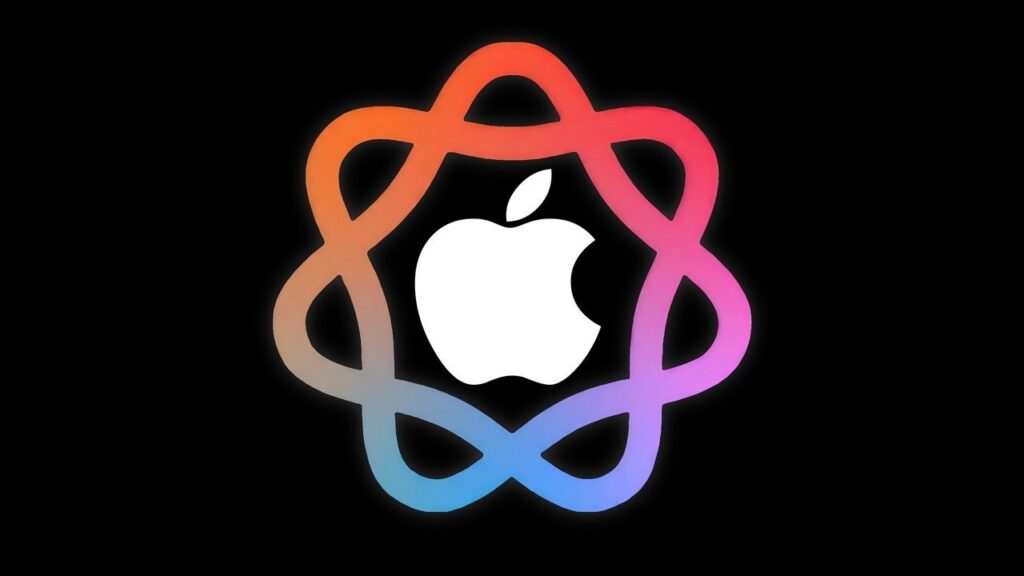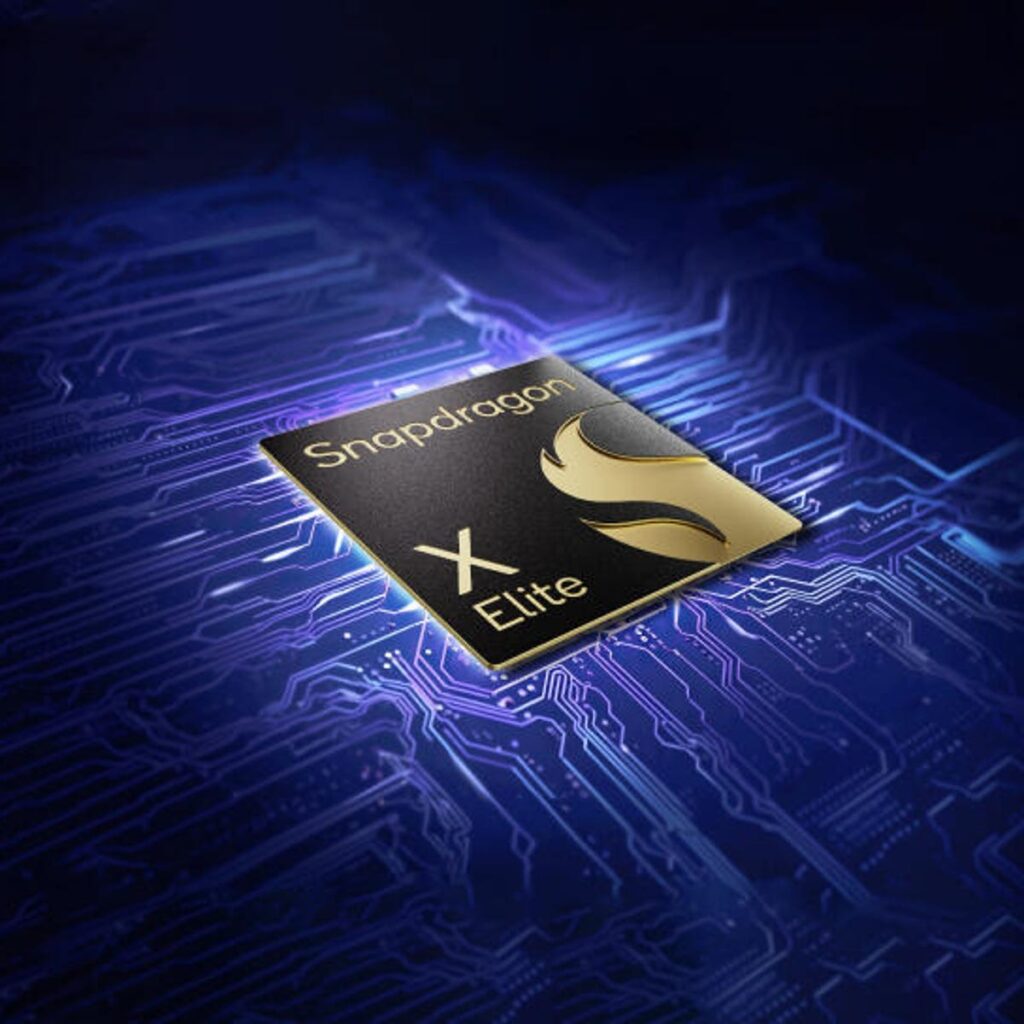Introduction
In today’s fast-paced digital world, our mobile phones are indispensable. They keep us connected, entertained, and informed. However, like any technology, mobile phones can sometimes encounter issues that disrupt our daily lives. Whether it’s a battery that drains too quickly, apps that crash unexpectedly, or connectivity problems, knowing how to troubleshoot common mobile issues can save time and frustration. In this comprehensive guide, we will explore various common mobile issues and how iD Mobile, a leading mobile network provider, can assist you in resolving them.

Understanding Common Mobile Issues
Before diving into the troubleshooting tips, let’s identify some of the most common mobile issues users face:
1. Battery Drain
2. Slow Performance
3. Overheating
4. App Crashes
5. Network Connectivity Problems
6. Storage Space Issues
7. Screen Issues
8. Charging Problems
9. Software Updates
10. Bluetooth and Wi-Fi Issues
Each of these issues can have multiple causes, ranging from software glitches to hardware malfunctions. Fortunately, many of these problems can be resolved with a few DIY troubleshooting steps.
Battery Drain
Causes:
– High screen brightness
– Background apps
– Outdated software
– Poor signal strength
Solutions:
1. Reduce Screen Brightness: Lower your screen brightness or enable adaptive brightness.
2. Close Background Apps: Ensure that unused apps are not running in the background.
3. Update Software: Make sure your device’s software is up to date.
4. Enable Battery Saver Mode: Activate the battery saver mode available in most smartphones.
iD Mobile Tip: iD Mobile offers excellent coverage and reliable signal strength, which can help reduce battery drain caused by poor connectivity. Additionally, their customer support can guide you through optimizing your phone’s battery settings.
Slow Performance
Causes:
– Too many apps running simultaneously
– Insufficient storage
– Outdated software
Solutions:
1. Clear Cache: Regularly clear your app cache to free up memory.
2. Uninstall Unnecessary Apps: Remove apps you no longer use.
3. Update Software: Ensure your phone’s operating system and apps are up to date.
iD Mobile Tip: If you’re experiencing persistent slow performance, iD Mobile‘s technical support team can provide specific advice tailored to your device model, ensuring optimal performance.
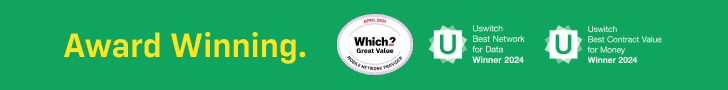
Overheating
Causes:
– Intensive apps or games
– Charging while using the phone
– High ambient temperature
Solutions:
1. Avoid Using While Charging: Refrain from using your phone while it’s charging.
2. Take Breaks: Give your phone breaks during intensive usage.
3. Use in Cooler Environments: Avoid using your phone in direct sunlight or hot environments.
iD Mobile Tip: If overheating persists, iD Mobile’s customer service can help determine if it’s a hardware issue that might require professional repair or replacement.
App Crashes
Causes:
– Bugs in the app
– Insufficient memory
– Outdated app version
Solutions:
1. Update Apps: Always keep your apps updated to the latest version.
2. Clear App Data: Clear data for apps that frequently crash.
3. Reinstall Apps: Uninstall and then reinstall problematic apps.
iD Mobile Tip: iD Mobile’s app offers a seamless user experience. If you face issues with it or any other app, their support team can assist you in troubleshooting.
Network Connectivity Problems
Causes:
– Network outages
– Incorrect network settings
– SIM card issues
Solutions:
1. Check Network Settings: Ensure that your phone’s network settings are correct.
2. Restart Your Phone: Sometimes, a simple restart can resolve connectivity issues.
3. Reinsert SIM Card: Remove and reinsert your SIM card to ensure it’s properly seated.
iD Mobile Tip: With iD Mobile, you benefit from strong network coverage and reliable service. Their technical support can help you resolve any connectivity issues promptly.
Storage Space Issues
Causes:
– Excessive photos, videos, and apps
– Cached data
– Large files
Solutions:
1. Delete Unnecessary Files: Regularly delete files you no longer need.
2. Use Cloud Storage: Move photos and videos to cloud storage services.
3. Clear Cache: Clear cached data from apps.
iD Mobile Tip: iD Mobile offers plans with ample data, making it easy to back up your files to the cloud and free up device storage.
Screen Issues
Causes:
– Physical damage
– Software glitches
– Screen protector issues
Solutions:
1. Restart Your Phone: A restart can sometimes fix screen glitches.
2. Remove Screen Protector: Check if the screen protector is causing touch issues.
3. Update Software: Ensure your software is up to date.
iD Mobile Tip: If your screen issues persist, iD Mobile’s device protection plans can cover repair costs, ensuring you stay connected.
Charging Problems
Causes:
– Faulty charger or cable
– Dirty charging port
– Software issues
Solutions:
1. Use Original Charger: Always use the charger that came with your phone.
2. Clean Charging Port: Ensure the charging port is free of dust and debris.
3. Restart Your Phone: Sometimes, a restart can fix charging issues.
iD Mobile Tip: iD Mobile’s support team can help diagnose if the issue is with your device or accessories and provide appropriate solutions.
Software Updates
Causes:
– Delayed updates from manufacturer
– Insufficient storage
– Connectivity issues during update
Solutions:
1. Check for Updates Regularly: Regularly check for and install software updates.
2. Free Up Space: Ensure there is enough space on your device for updates.
3. Use Wi-Fi: Download updates over a stable Wi-Fi connection.
iD Mobile Tip: iD Mobile keeps you informed about important updates. Their customer service can guide you through the update process if you encounter any issues.
Bluetooth and Wi-Fi Issues
Causes:
– Interference from other devices
– Outdated software
– Incorrect settings
Solutions:
1. Restart Devices: Restart both your phone and the device you’re trying to connect to.
2. Forget and Reconnect: Forget the network or device and reconnect.
3. Update Software: Ensure your device’s software is up to date.
iD Mobile Tip: iD Mobile provides reliable connectivity solutions. If you face persistent issues, their support team can help troubleshoot and resolve them.
How iD Mobile Can Help
iD Mobile is more than just a mobile network provider; it’s a partner in ensuring your mobile experience is seamless and enjoyable. Here’s how iD Mobile can assist you with common mobile issues:
1. Comprehensive Customer Support
iD Mobile offers robust customer support through various channels, including phone, email, and live chat. Whether you’re facing battery issues, connectivity problems, or software glitches, their knowledgeable support team is ready to assist you.
2. User-Friendly Mobile App
The iD Mobile app provides an easy way to manage your account, monitor your usage, and troubleshoot common issues. The app includes helpful resources and guides to resolve problems quickly.
3. Device Protection Plans
Accidents happen, and when they do, iD Mobile’s device protection plans can save you from expensive repair costs. These plans cover a range of issues, including screen damage, water damage, and more.
4. Reliable Network Coverage
With iD Mobile, you benefit from extensive network coverage, reducing the likelihood of connectivity issues. Their reliable service ensures you stay connected, whether at home or on the go.
5. Regular Updates and Notifications
iD Mobile keeps you informed about important software updates and network maintenance, ensuring you are always up to date. These notifications help you avoid potential issues caused by outdated software.
6. Flexible Plans and Data Management
iD Mobile offers flexible plans that cater to various needs, ensuring you have the right amount of data, minutes, and texts. Their plans also make it easy to manage your usage, preventing unexpected overages and related issues.
7. Community Support and Resources
iD Mobile’s website features a community forum where users can share tips, ask questions, and find solutions to common problems. This peer support network is a valuable resource for troubleshooting.
Conclusion
Mobile phones are integral to our daily lives, and encountering issues can be frustrating. However, with the right knowledge and support, many common mobile problems can be resolved quickly. iD Mobile stands out as a reliable partner in this regard, offering comprehensive support, flexible plans, and valuable resources to help you troubleshoot and fix mobile issues.
By following the DIY troubleshooting tips provided in this guide and leveraging the support services offered by iD Mobile, you can ensure that your mobile experience remains smooth and hassle-free. Whether it’s a battery drain, connectivity problem, or software glitch, iD Mobile is here to help you every step of the way.
Incorporate these tips into your mobile maintenance routine, and remember that professional support is just a call or click away with iD Mobile. With their help, you can enjoy a seamless and uninterrupted mobile experience.