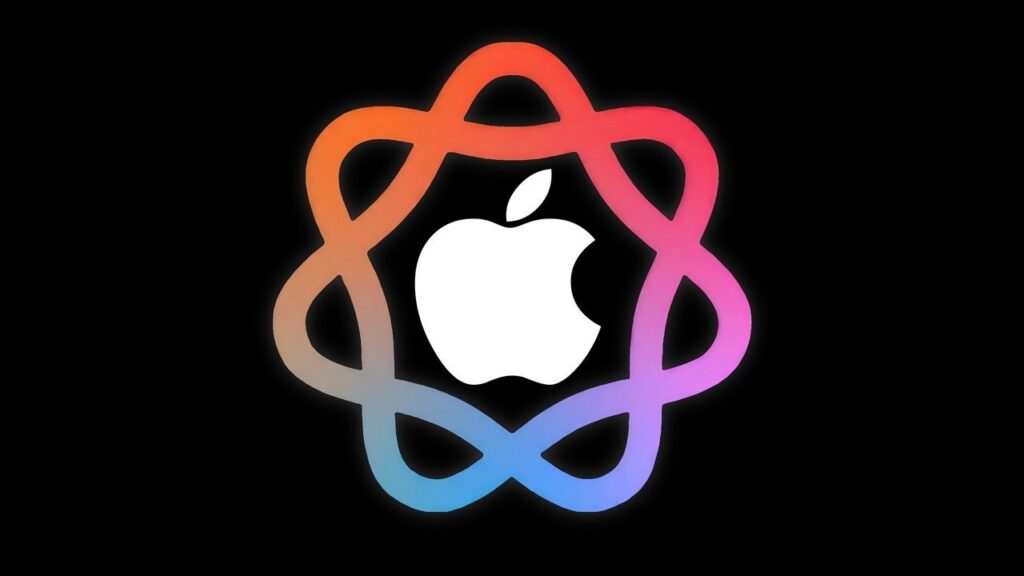In today’s digital age, e-commerce has become a lucrative avenue for entrepreneurs and businesses to showcase and sell their products to a global audience. Among the plethora of platforms available, Shopify stands out as one of the most user-friendly and robust solutions for setting up an online store. If you’re looking to embark on your e-commerce journey, this step-by-step guide will walk you through the process of creating your very own Shopify store.
1. Understanding Shopify:
Before diving into the creation process, it’s essential to have a basic understanding of what Shopify is and how it works. Shopify is a cloud-based e-commerce platform that allows users to create and customize their online stores without the need for extensive technical knowledge. It provides various features such as customizable templates, secure payment gateways, inventory management, and marketing tools to help streamline the selling process.
2. Sign up for a Shopify Account:
The first step in creating your Shopify store is to sign up for an account. Visit the Shopify website and click on the “Get Started” button. You’ll be prompted to enter your email address, password, and store name. Once you’ve provided this information, click on “Create your store” to proceed.
3. Customize Your Store:
After creating your account, you’ll be directed to the Shopify dashboard, where you can start customizing your store’s appearance and settings. Begin by choosing a theme from Shopify‘s collection of free and premium templates. Select a theme that aligns with your brand identity and offers the features you need.
4. Add Products:
With your store’s design in place, it’s time to start adding products. Navigate to the “Products” tab on the dashboard and click on “Add product.” Enter the product details, including title, description, price, and images. You can also categorize your products and set inventory levels if applicable.
5. Set Up Payment Gateway:
To accept payments from your customers, you’ll need to set up a payment gateway. Shopify offers various payment options, including Shopify Payments, which allows you to accept credit card payments directly through your store. Alternatively, you can integrate third-party payment gateways such as PayPal or Stripe.
6. Configure Shipping Settings:
Next, configure your store’s shipping settings to determine how you’ll fulfill orders and calculate shipping rates. Shopify provides built-in shipping options, including flat-rate shipping, carrier-calculated rates, and free shipping. You can also set up shipping zones to specify where you’ll ship your products.
7. Customize Domain:
Give your store a professional touch by customizing your domain name. Shopify allows you to purchase a domain directly through the platform or connect an existing domain you own. Choose a domain name that reflects your brand and is easy for customers to remember.
8. Optimize for SEO:
Search engine optimization (SEO) plays a crucial role in driving organic traffic to your Shopify store. Optimize your product descriptions, meta titles, and meta descriptions with relevant keywords to improve your store’s visibility in search engine results. You can also enable Shopify‘s built-in SEO features to further enhance your store’s discoverability.
9. Launch Your Store:
Before officially launching your store, take the time to review and test all aspects of your website, including product pages, checkout process, and payment gateway. Once you’re confident everything is functioning smoothly, click on the “Launch” button to make your store live.
10. Promote Your Store:
With your Shopify store up and running, it’s time to focus on driving traffic and generating sales. Utilize Shopify‘s marketing tools, such as email campaigns, social media integrations, and discount codes, to attract and engage customers. Consider investing in online advertising or influencer partnerships to reach a wider audience.
Conclusion:
Creating a Shopify store may seem daunting at first, but with the right guidance and resources, anyone can launch a successful e-commerce venture. By following this step-by-step guide, you’ll be well on your way to building a professional and profitable online store with Shopify. Remember to continually monitor and optimize your store to stay ahead in the competitive e-commerce landscape. Happy selling!