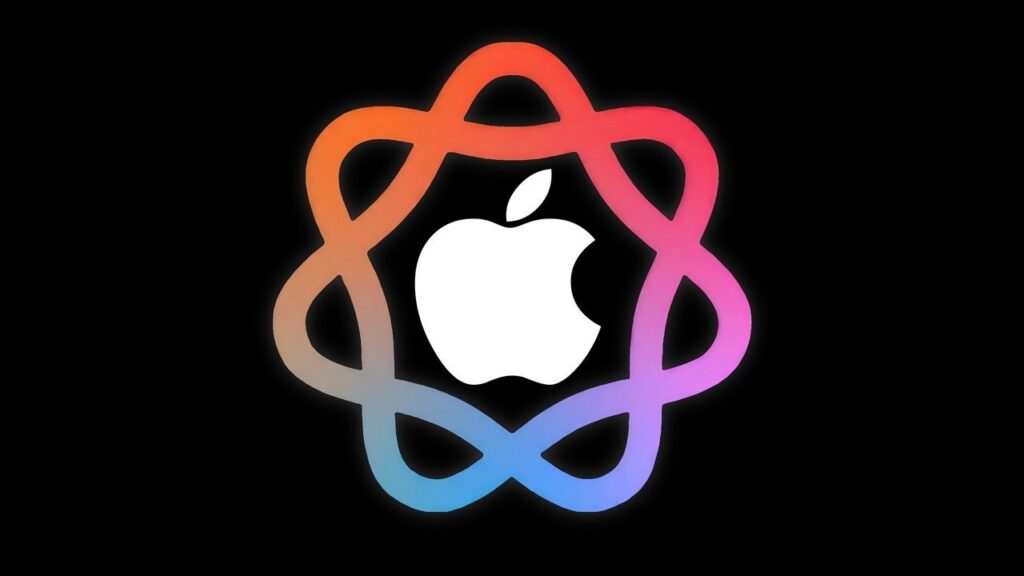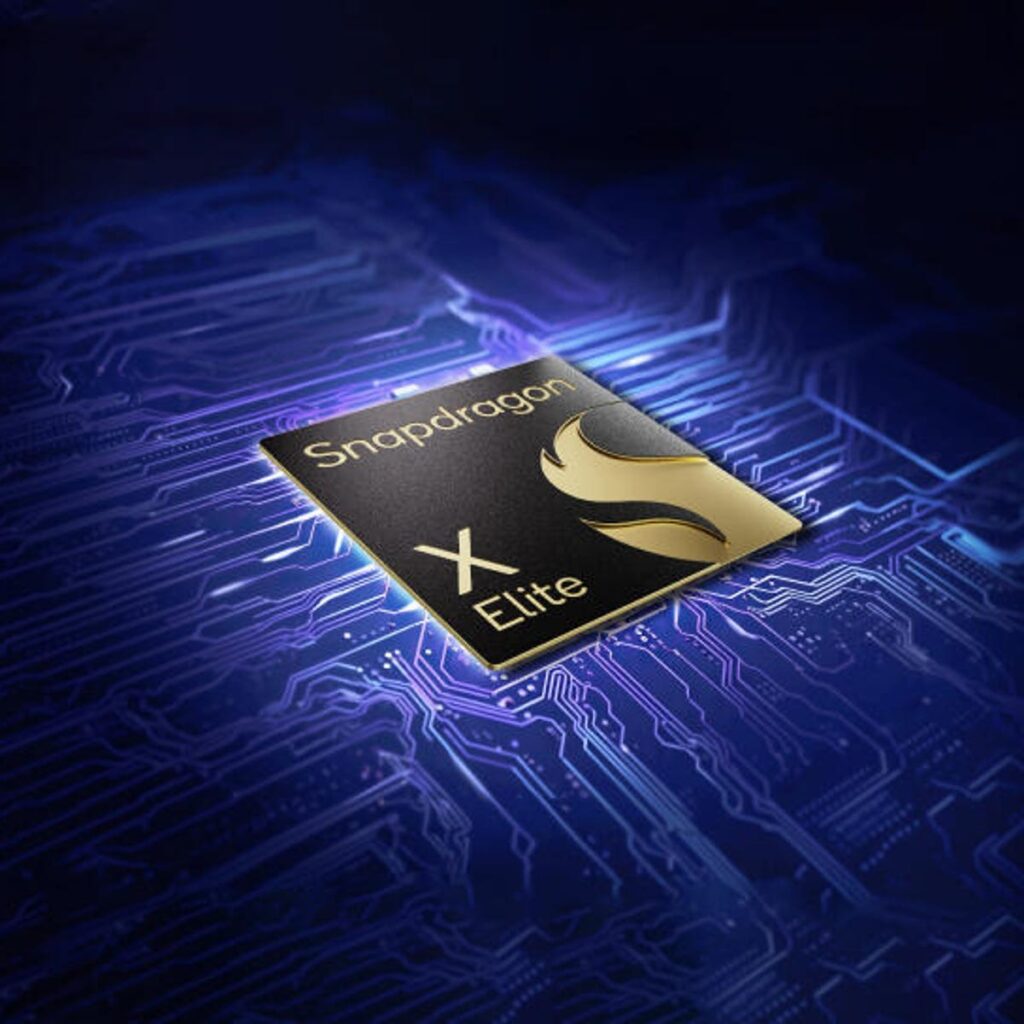Are you thinking about upgrading your phone? Perhaps you’ve found a shiny new model that has caught your eye, or maybe you simply want to declutter and make some extra cash. Whatever the reason, selling your old phone can be a great way to offset the cost of your new device. And if you’re a customer of iD Mobile, you’re in luck! In this comprehensive guide, we’ll walk you through the process of selling your phone on iD Mobile, from preparing your device for sale to getting the best price possible.

Why Sell Your Phone on iD Mobile?
Before we dive into the nitty-gritty of selling your phone, let’s talk about why iD Mobile is a great platform for doing so. As a mobile network operator that’s part of the Carphone Warehouse group, iD Mobile offers a seamless and convenient way to sell your old devices. Here are a few reasons why you should consider selling your phone on iD Mobile:
- Convenience: As an iD Mobile customer, you already have an account with the company, making the selling process quick and straightforward.
- Trustworthiness: iD Mobile is a reputable mobile network operator with a large customer base, so you can trust that your transaction will be handled securely.
- Competitive Prices: iD Mobile offers competitive prices for used phones, ensuring that you get a fair deal for your device.
Now that we’ve covered why iD Mobile is a great platform for selling your phone, let’s move on to the practical steps you need to take to successfully sell your device.
Step 1: Prepare Your Phone for Sale
Before you list your phone for sale on iD Mobile, it’s essential to prepare it properly to maximize its value and appeal to potential buyers. Here are some steps you should take:
- Back Up Your Data: Before you factory reset your phone, make sure to back up any important data, such as photos, contacts, and app settings, to ensure that you don’t lose anything valuable.
- Factory Reset Your Phone: Performing a factory reset will erase all of your personal data from the device, restoring it to its original factory settings. This step is crucial to protect your privacy and security.
- Clean Your Phone: Give your phone a thorough cleaning to remove any dust, dirt, or smudges from the screen and body. A clean phone is more attractive to potential buyers and can help you fetch a higher price.
- Gather Accessories: If you have any accessories that came with your phone, such as chargers, cases, or original packaging, gather them together to include with the sale. These extras can add value to your listing and make it more appealing to buyers.
Step 2: Determine the Value of Your Phone
Before you list your phone for sale on iD Mobile, it’s essential to research its current market value to ensure that you’re pricing it competitively. There are several factors that can influence the value of your phone, including its age, condition, and model. Here are some resources you can use to determine the value of your phone:
- Online Valuation Tools: Many websites offer online valuation tools that can provide you with an estimate of your phone’s value based on its make, model, and condition.
- Check iD Mobile‘s Trade-In Offers: iD Mobile often runs trade-in promotions where you can exchange your old phone for credit towards a new device. Check their website or contact customer service to see if any offers are currently available.
- Compare Prices: Take a look at listings for similar phones on iD Mobile‘s website and other online marketplaces to get an idea of what similar devices are selling for. This will help you determine a competitive price for your listing.
Step 3: List Your Phone for Sale on iD Mobile
Once you’ve prepared your phone and determined its value, it’s time to list it for sale on iD Mobile. Here’s how to do it:
- Log In to Your iD Mobile Account: Visit the iD Mobile website and log in to your account using your username and password.
- Navigate to the Trade-In Section: Once you’re logged in, navigate to the trade-in or sell my phone section of the website. This is where you’ll find the tools and information you need to list your phone for sale.
- Enter Your Phone’s Details: Follow the prompts to enter information about your phone, including its make, model, condition, and any accessories you’re including with the sale. Be honest and accurate in your description to avoid any issues with the sale later on.
- Set Your Price: Based on your research, set a price for your phone that reflects its market value and condition. Keep in mind that pricing your phone competitively will help it sell more quickly.
- Upload Photos: Take clear, well-lit photos of your phone to include with your listing. Potential buyers will want to see detailed images of the device to assess its condition.
- Review and Submit Your Listing: Once you’ve entered all the necessary information and uploaded your photos, review your listing to make sure everything is accurate and complete. Then, submit your listing to make it live on the iD Mobile website.
Step 4: Communicate with Potential Buyers
After you’ve listed your phone for sale on iD Mobile, be prepared to communicate with potential buyers who may have questions about the device. Here are some tips for effective communication:
- Be Responsive: Respond to inquiries from potential buyers promptly and courteously. Being responsive will help build trust with potential buyers and increase the likelihood of a successful sale.
- Provide Additional Information: If a potential buyer asks for more information or photos of the phone, be accommodating and provide the requested information promptly.
- Be Honest: Be honest and transparent about the condition of the phone and any flaws it may have. Misrepresenting the condition of the device could lead to issues with the sale later on.
Step 5: Complete the Sale
Once you’ve found a buyer for your phone and agreed on a price, it’s time to complete the sale. Here’s what you need to do:
- Arrange Payment: Work out payment details with the buyer, whether it’s through iD Mobile‘s website, a bank transfer, or another payment method.
- Ship the Phone: Once payment has been received, package the phone securely and ship it to the buyer using a reliable shipping service with tracking and insurance.
- Confirm Receipt: Once the buyer has received the phone and confirmed that it’s in the expected condition, confirm the sale with iD Mobile to receive your payment.
Conclusion
Selling your phone on iD Mobile can be a straightforward and convenient process, especially if you follow the steps outlined in this guide. By properly preparing your phone, determining its value, listing it accurately, and communicating effectively with potential buyers, you can maximize your chances of a successful sale and get the best price possible for your old device. So why wait? Start decluttering and cashing in on your old phone today!