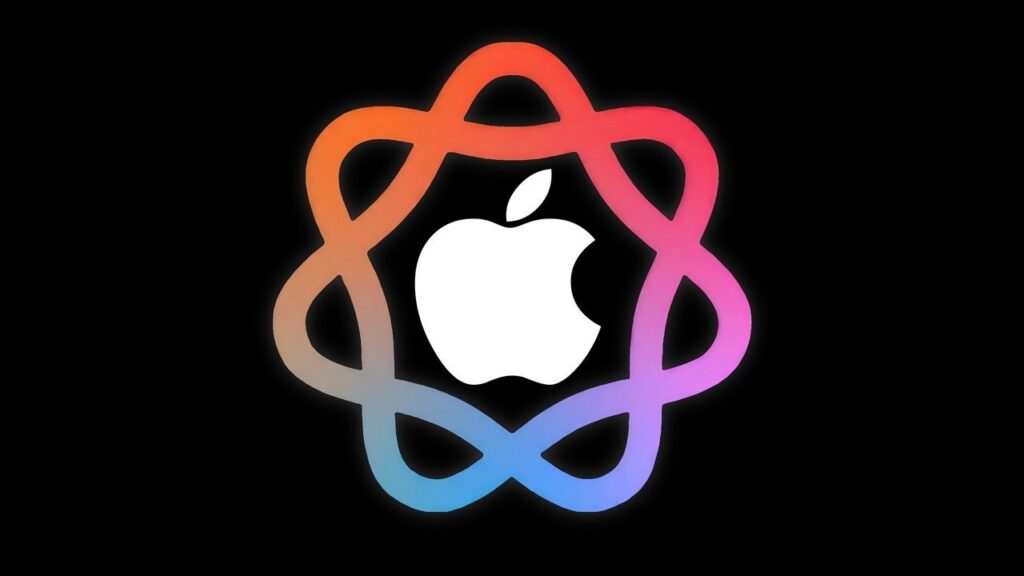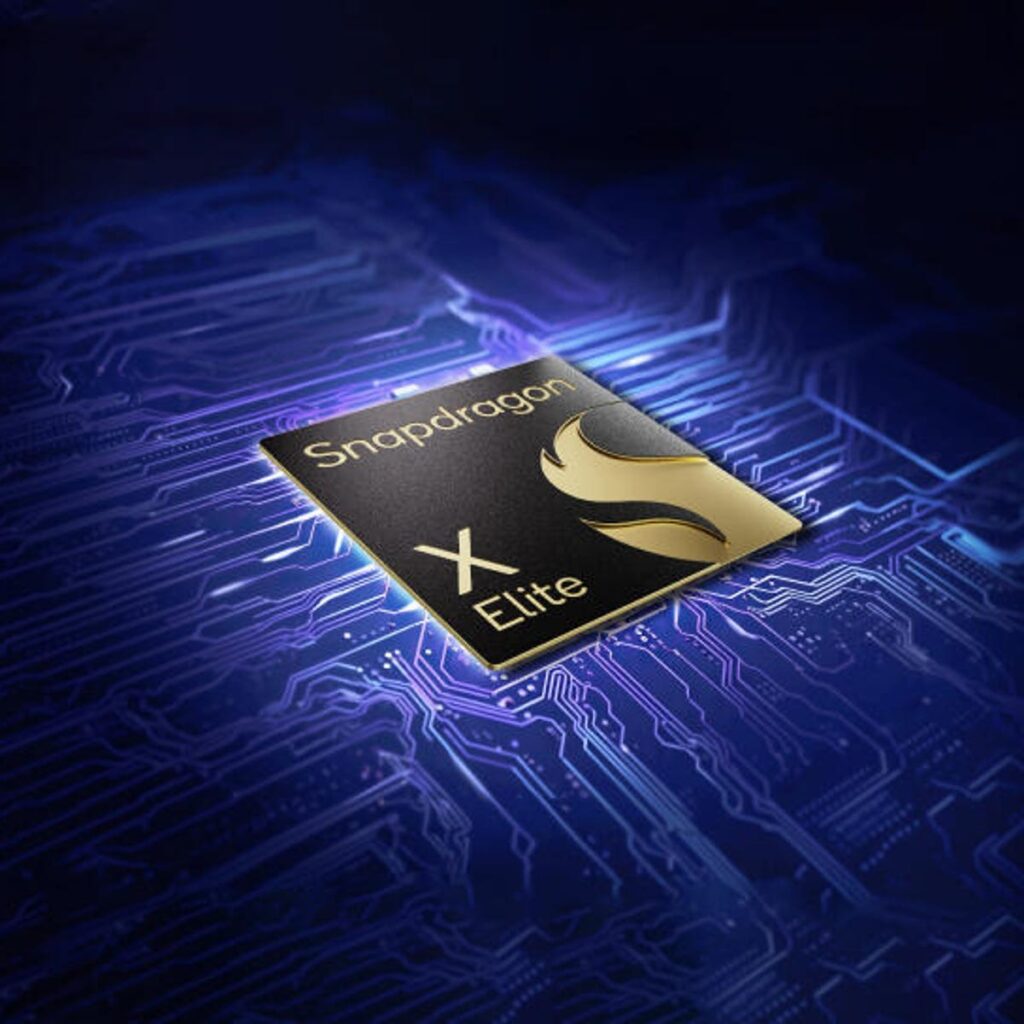Introduction:
Virtual server hosting has become a cornerstone for businesses and individuals alike, providing scalability, flexibility, and affordability. Hostinger, a renowned hosting provider, offers virtual server solutions that empower users with control over their hosting environment. However, optimizing performance on a virtual server requires strategic planning and implementation. In this article, we’ll explore the top 10 tips for maximizing the performance of your Hostinger virtual server.

1. Choose the Right Hosting Plan:
Selecting the appropriate hosting plan lays the foundation for optimal performance. Hostinger offers various virtual server hosting plans tailored to different needs, such as Shared, Cloud, and VPS hosting. Assess your website’s requirements in terms of traffic, storage, and resources before choosing a plan. Opting for a plan with sufficient resources ensures smooth functioning and prevents performance bottlenecks.
2. Utilize SSD Storage:
Hostinger employs Solid State Drives (SSDs) for storage across its virtual servers. SSDs offer faster data access and retrieval speeds compared to traditional Hard Disk Drives (HDDs). When setting up your virtual server, opt for SSD storage to enhance performance significantly. Faster storage means quicker loading times for your website and improved overall responsiveness.
3. Optimize Server Resources Allocation:
Efficient resource allocation is crucial for maximizing performance on a virtual server. Hostinger provides users with control panels like cPanel or hPanel, allowing them to allocate resources such as CPU, RAM, and storage according to their needs. Monitor resource usage regularly and adjust allocations as necessary to ensure optimal performance without wastage.
4. Implement Content Caching:
Content caching can significantly enhance website performance by storing static content temporarily and serving it to users upon request. Hostinger offers caching solutions like Varnish Cache and LiteSpeed Cache, which can be integrated with popular Content Management Systems (CMS) like WordPress. Enable caching mechanisms to reduce server load, decrease page load times, and improve overall user experience.
5. Enable GZIP Compression:
GZIP compression reduces the size of files transmitted between the server and clients’ browsers, resulting in faster loading times. Hostinger virtual servers support GZIP compression, which can be enabled via server configurations or through CMS plugins. Compressing text-based assets such as HTML, CSS, and JavaScript files can lead to substantial performance improvements, especially for bandwidth-intensive websites.
6. Secure Your Server:
Security plays a pivotal role in maintaining server performance and safeguarding against malicious attacks. Hostinger offers robust security features such as SSL certificates, firewalls, and DDoS protection. Implement best practices such as regular software updates, strong password policies, and intrusion detection systems to fortify your virtual server against threats. A secure server not only protects your data but also ensures uninterrupted performance for your website.
7. Opt for a Content Delivery Network (CDN):
A Content Delivery Network (CDN) distributes website content across multiple servers worldwide, reducing latency and improving loading times for users across different geographical locations. Hostinger integrates seamlessly with popular CDNs like Cloudflare, enabling users to leverage global caching and network optimization. Integrate a CDN with your virtual server to deliver content swiftly and efficiently to your audience, regardless of their location.
8. Fine-Tune Database Performance:
Databases play a critical role in dynamic website functionality, storing and retrieving data in real-time. Hostinger provides MySQL database support with its virtual servers, allowing users to fine-tune database performance for optimal efficiency. Implement indexing, query optimization, and database caching techniques to enhance responsiveness and reduce query execution times. Regular database maintenance tasks such as cleaning up unnecessary data and optimizing table structures can also contribute to improved performance.
9. Monitor and Analyze Performance Metrics:
Continuous monitoring and analysis of performance metrics are essential for identifying bottlenecks and optimizing server performance. Hostinger offers monitoring tools and resource usage dashboards that enable users to track CPU usage, memory consumption, disk I/O, and network traffic in real-time. Analyze performance data regularly to pinpoint areas for improvement and take proactive measures to optimize server performance effectively.
10. Regularly Backup Your Data:
Data loss can have catastrophic consequences for your website and business operations. Hostinger provides automated backup solutions and manual backup options to safeguard your data against unforeseen events. Regularly schedule backups of your website files, databases, and configurations to ensure data integrity and facilitate swift recovery in case of emergencies. Additionally, test your backup and restore procedures periodically to verify their reliability and effectiveness.
Conclusion:
Optimizing performance on your Hostinger virtual server involves a combination of strategic planning, resource management, and proactive maintenance. By following the top 10 tips outlined in this article, you can maximize the efficiency, reliability, and responsiveness of your virtual server hosting environment. Whether you’re running a small business website, an e-commerce platform, or a personal blog, optimizing performance ensures a seamless user experience and contributes to the success of your online presence.